Add block
To add a block, simply click on it. Initially, you can create blocks of three types: PHP, HTML, and BBCode. If you need others, first enable the necessary plugins of type block.
Depending on the type of block, various settings will be available, spread across different tabs.
Block types
Built-in content types
- BBC: Allows BBCode markup for content
- HTML: Raw HTML content
- PHP: Executable PHP code (admin only)
Plugin-based blocks
Blocks from plugins extend functionality. Examples:
- Markdown: Enables Markdown syntax for content
- ArticleList: Displays articles from topics/pages with customizable display options
- Calculator: Interactive calculator widget
- BoardStats: Forum board statistics
- News: Latest announcements
- Polls: Active forum polls
- RecentPosts: Recent forum activity
- UserInfo: Current user details
- WhosOnline: Online users list
Content tab
Here you can configure:
- title
- note
- content (for some blocks only)
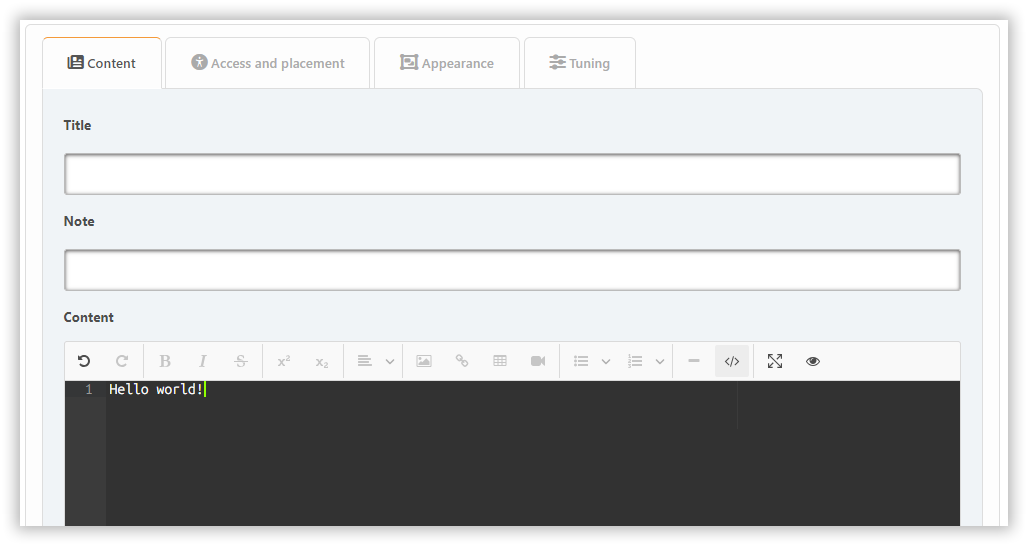
Access and placement tab
Here you can configure:
- placement
- permissions
- areas
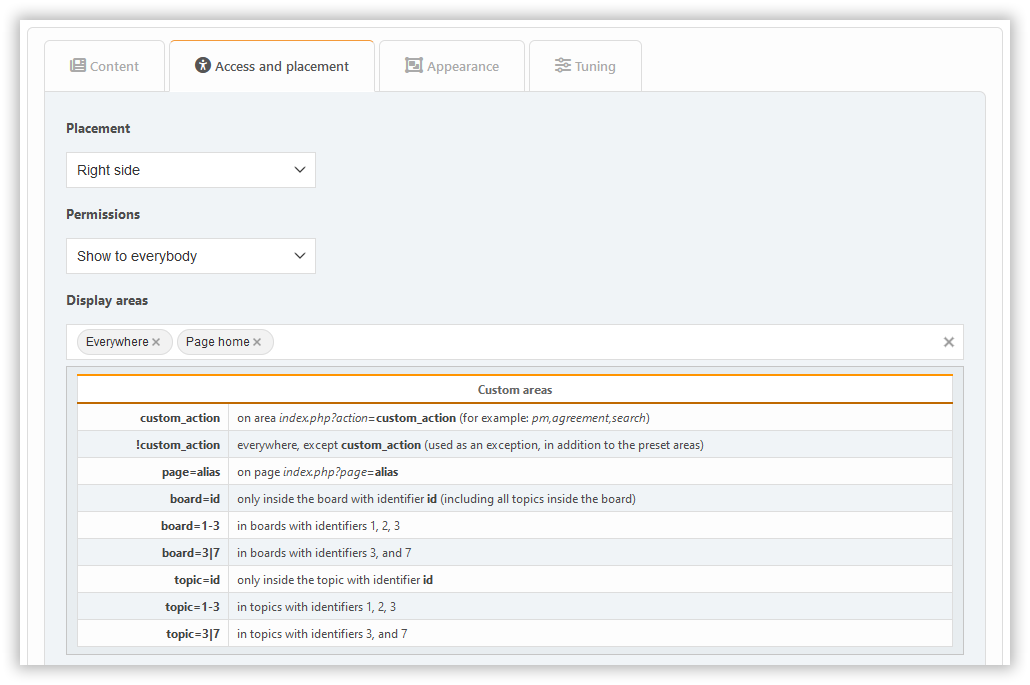
Appearance tab
Here you can configure the block appearance options.
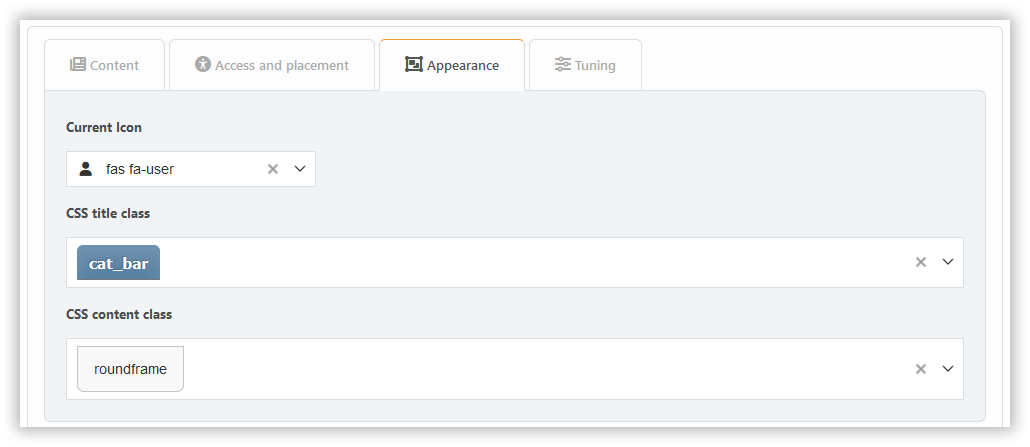
Tuning tab
Block-specific tuners are usually available on the Tuning tab.
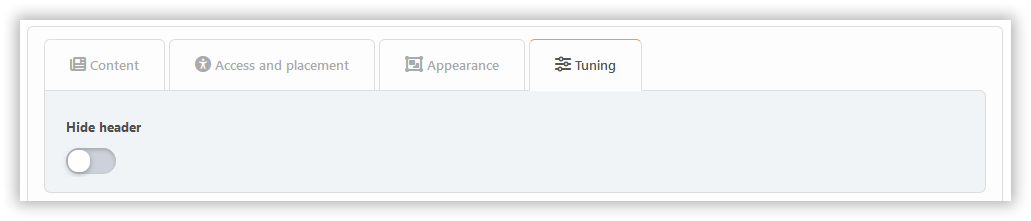
Plugins can add their own customizations to any of these sections, depending on the developers' intentions.
