Portal settings
Use the quick access through the item in the main forum menu or the corresponding section in the admin panel to open the portal settings.
We will not describe in detail each of the available settings, we will only mention the most important ones.
General settings
In this section, you can fully customize the portal front page, enable standalone mode, and change user permissions to access portal items.
Settings for the front page and articles
To change the content of the portal home page, select the appropriate "the portal front page" mode:
- Disabled
- Specified page (only the selected page will be displayed)
- All pages from selected categories
- Selected pages
- All topics from selected boards
- Selected topics
- Selected boards
Standalone mode
This is a mode where you can specify your own home page, and remove unnecessary items from the main menu (user list, calendar, etc.). See portal.php in the forum root for example.
Permissions
Here you simply note WHO can and WHAT can do with the various elements (blocks and pages) of the portal.
Pages and blocks
In this section, you can change the general settings of pages and blocks used both when creating them and when displaying them.
Panels
In this section, you can change some of the settings for existing portal panels and customize the direction of blocks in these panels.
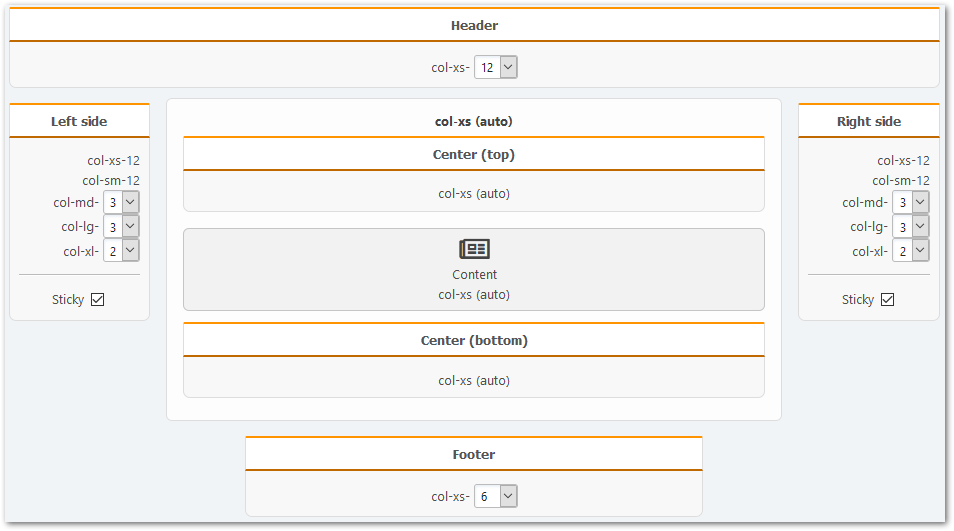
Miscellaneous
In this section, you can change various auxiliary settings of the portal, which may be useful for developers of templates and plugins.
Compatibility mode
- The value of the action parameter of the portal - you can change this setting to use the Light Portal in conjunction with other similar modifications. Then the home page will open at the specified address.
- The page parameter for portal pages - see above. Similarly, for portal pages - change the parameter and they will open with different URLs.
Maintenance
- Weekly optimization of portal tables - enable this option so that once a week the rows with empty values in the portal tables in the database will be deleted and the tables will be optimized.
