Manage pages
This section shows all the pages you've created that you can edit. You can search for them by their title or slug.
Each page has its ID, when it was created or last updated, how many times it's been viewed, how many comments it has, what kind of page it is, its slug, and its title. You also see a list of actions you can do with it.
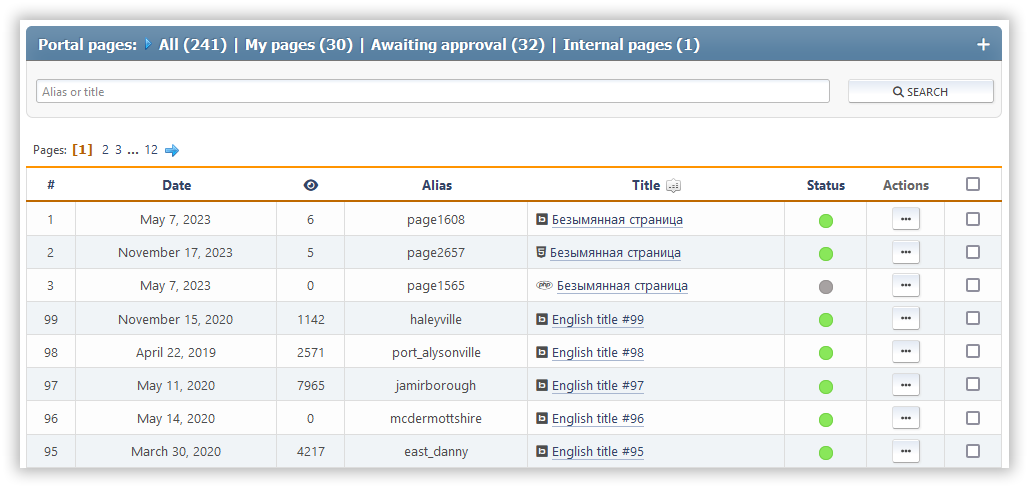
The following actions are available for each page:
- Toggle status (enable or disable)
- Edit — change the selected page
- Delete
Mass actions with pages are also available.
