Manage blocks
This section shows all the portal blocks that are set up, whether they're enabled or disabled. The blocks are sorted by panel.
For each block, we see its icon, description or title, the type, where the output goes, how important it is, and a list of actions that can be done with it.
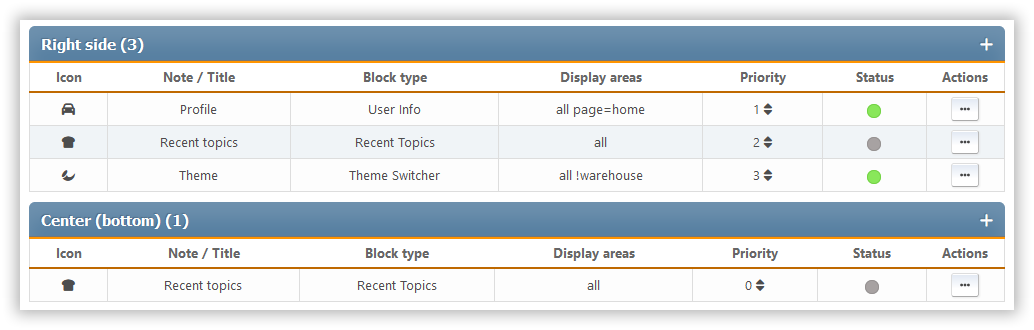
The following actions are available for each block:
- Change of priority - inside each panel you can set up an individual order of blocks
- Toggle status (enable or disable)
- Clone - creating a new block that copies the current
- Edit - change the settings of a specific block
- Delete
