Manage plugins
All installed portal plugins are listed here. Some of them have their own settings.
You can switch between displaying plugins in 1 column (default) or 2 columns if you wish.
If you want to change the plugin settings, click on the gear next to the plugin toggle button.
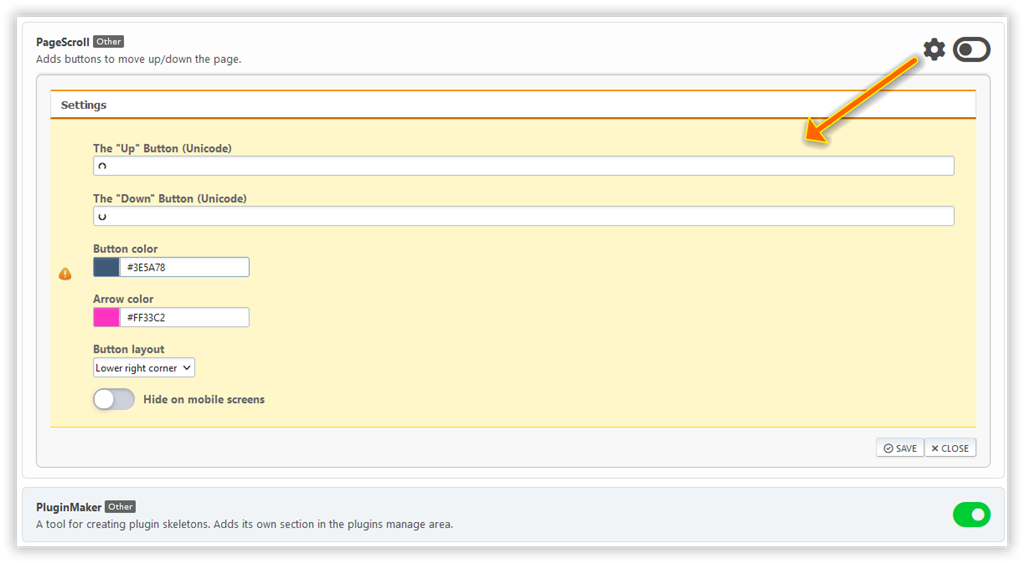
Installing additional plugins
Some plugins are not included with the portal, they need to be installed separately. Such plugins are divided into downloadable and bonus ones available to project sponsors.
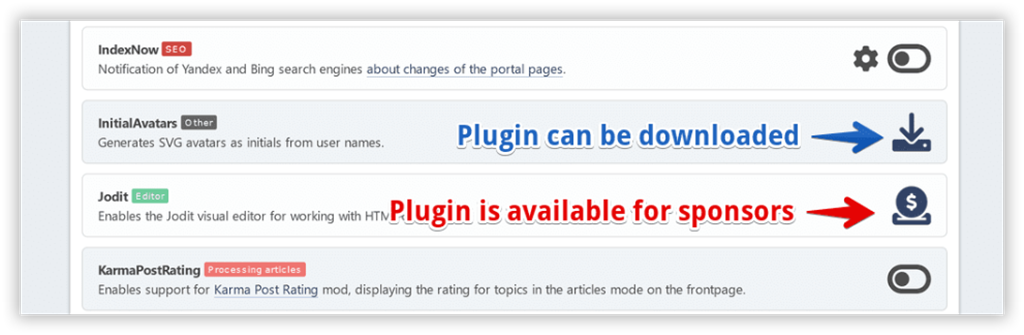
The separate plugin package can be installed in the Plugin Import section. But you can also just extract the plugin folder from the downloaded archive and move it to the directory Sources/LightPortal/Plugins.
